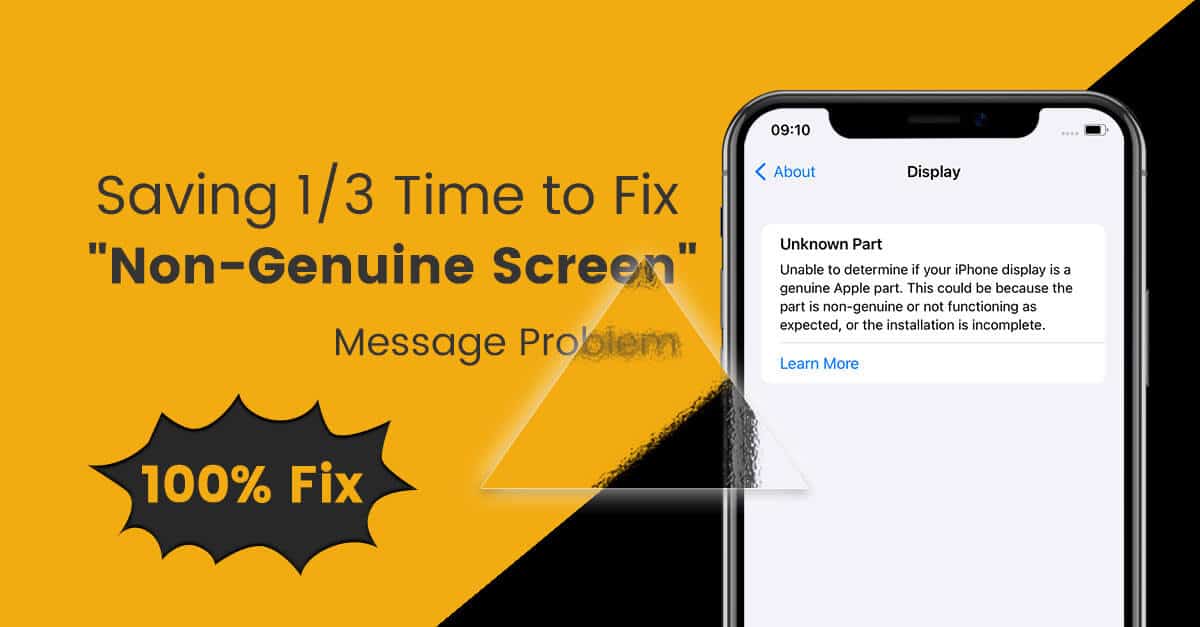
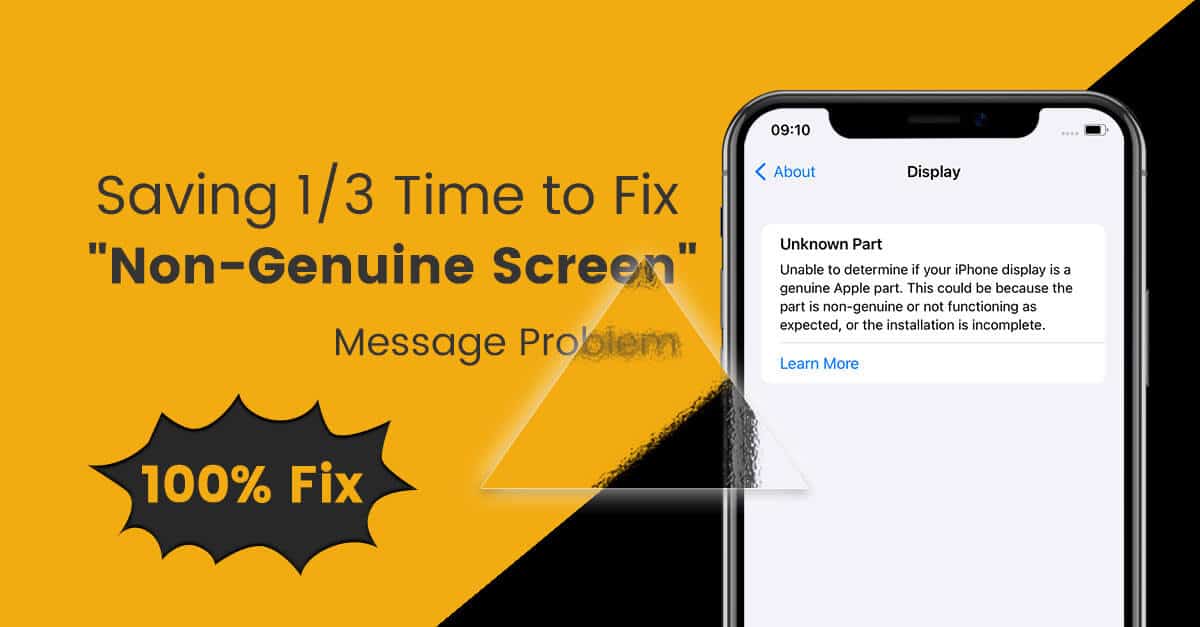
As we all know, under the latest iOS system, most of the aftermarket screens for iPhones will not have “Non-Genuine Screen” pop-ups in the locked screen state and “Non-Genuine Screen” pop-ups on the desktop. But you will still see a “Non-Genuine Screen” popup on setting-General-About.
Why does the display warning appear?
The system will verify the touch module data at boot time. Since the touch module is located on the back of the screen, replacing the screen will cause the touch module data to not match the phone. The only workable solution at the moment is to solder the original screen’s touch module to the replacement screen. It is still very difficult to fix this problem, the following is the operation method:
1. Grinding Chips
Apply high-temperature tape around the touch module that replaces the screen. Then wrap the screen with a protective film. Use an electric chip grinder to grind the touch module.


2. Chip Removal
Remove the touch module from the original screen and solder it to the new replacement screen.


3. Chip Soldering
Insert an opening pick under the touch cable and solder the ball-finished touch module to the replacement screen.


Now, iTruColor has launched a screen with a fake IC, which can help you save the step of grinding the chip and save 1/3 of the labor time. In addition, we have introduced optional services: we can tinned flex and pre-solder balls to speed up repair and processing times. Contact us if you are interested.







